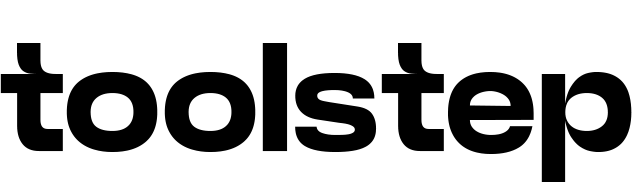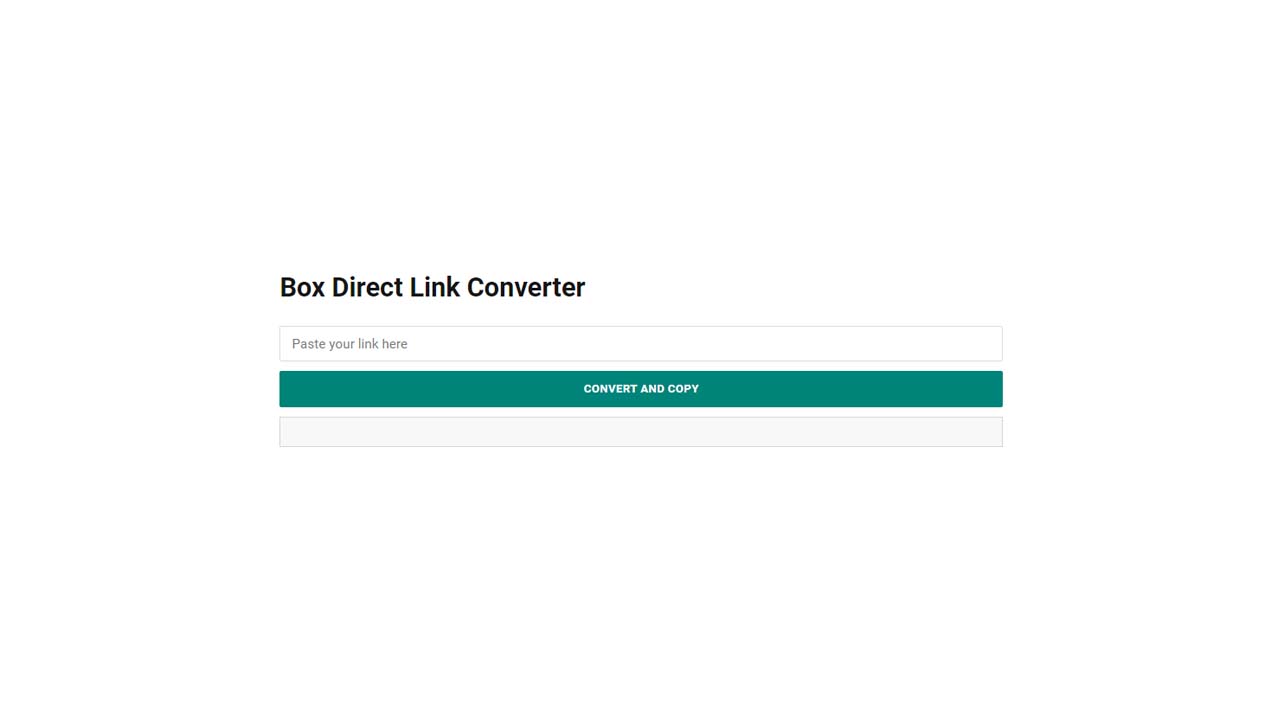Box Direct Link Converter
If you’re looking to create direct download links from your Box Cloud account, ToolStep offers a user-friendly online converter that simplifies the process.
About Box
Box Cloud is a popular cloud storage service that allows users to store, share, and collaborate on files and documents. While Box provides a secure and efficient way to manage your files, sharing them through direct download links can sometimes be more convenient.
How to Create a Direct Download Link from Box Cloud
Here are step-by-step instructions on how to convert a Box.com link to a direct download link using ToolStep:
- Locate the Box Cloud Converter:
On the ToolStep homepage, find the Box Cloud converter tool from them menu of converters or located in the tools and services section. - Authorize Box Cloud Access:
Click on the Box Cloud converter tool, and you’ll likely be prompted to log in to your Box account. Follow the instructions to authorize ToolStep to access your Box Cloud files. - Upload Your File:
Once you’ve connected your Box account, use ToolStep’s interface to navigate through your Box Cloud storage. Select the specific file for which you want to create a direct download link. - Initiate Link Generation:
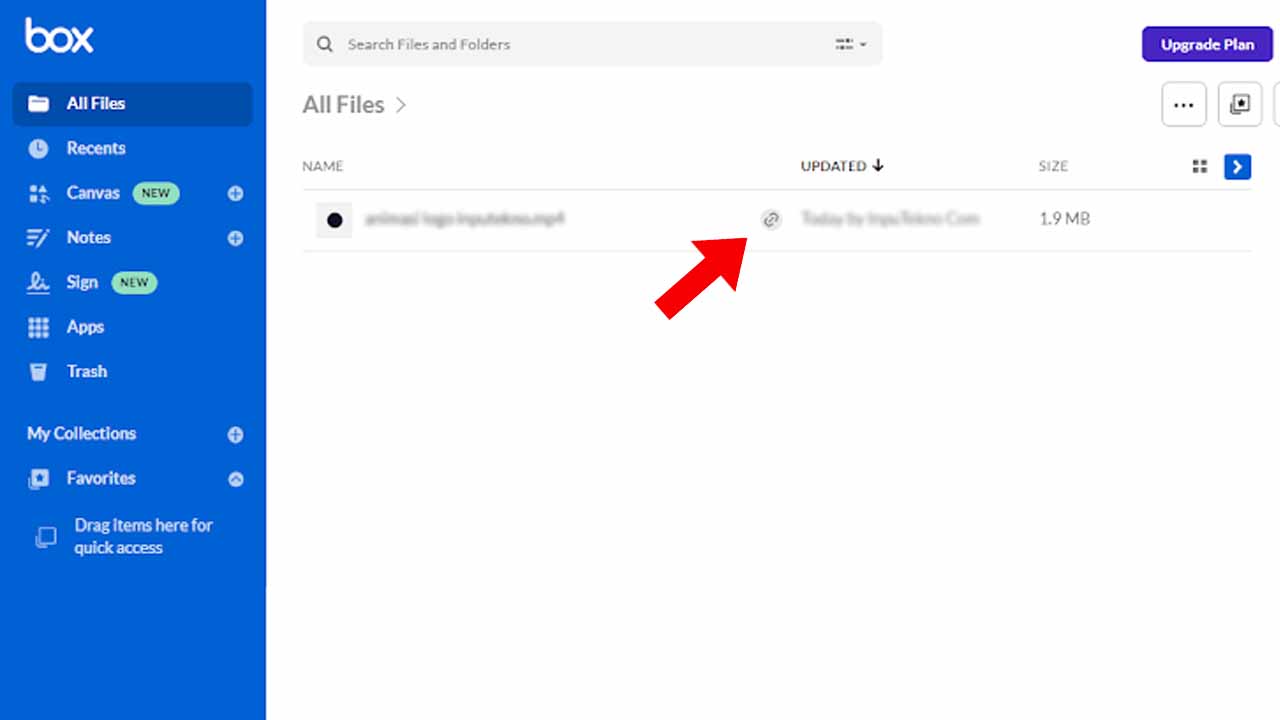
After uploading the file, look for a link button or option to initiate the link generation process, and this should open a pop-up for file sharing. - Copy the Direct Download Link:
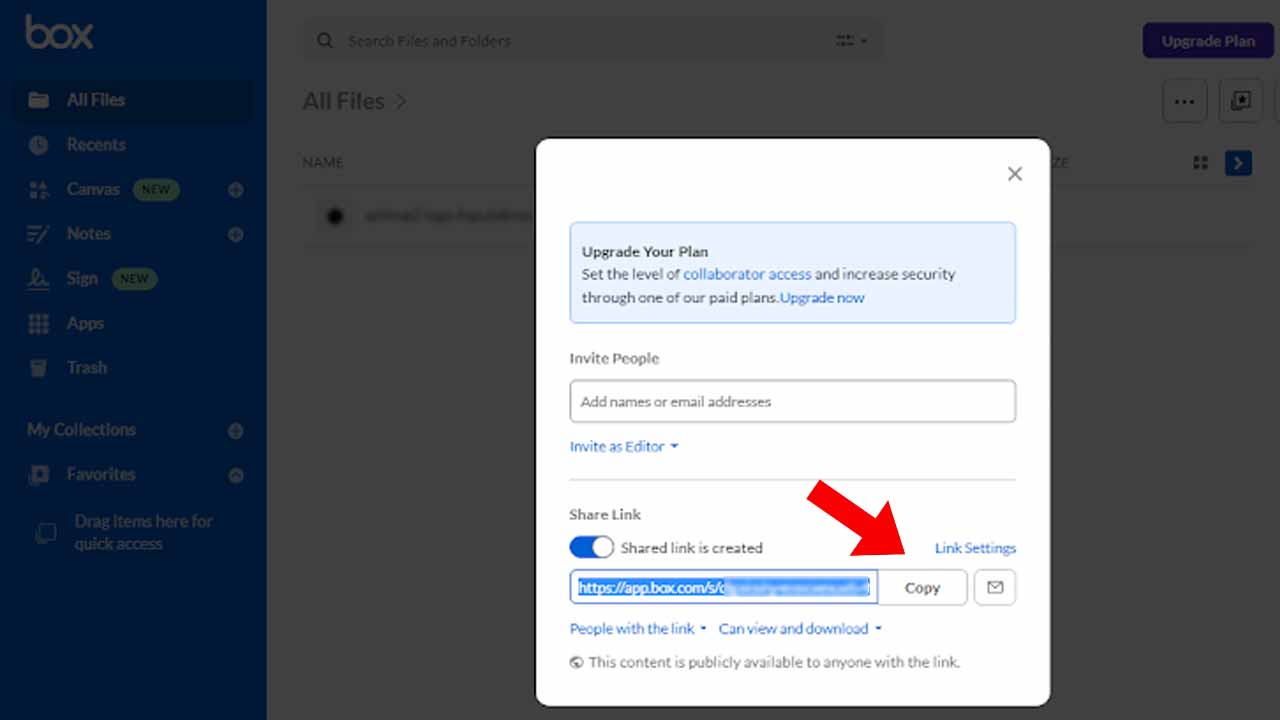
Once the link is generated, you can copy the link from the “Copy” button in the share link section of the pop-up. - Convert Link on ToolStep: After copying the link from box.com, paste the link in the ToolStep’s link converter tool and click on convert button. The tool will convert the link and copy the direct link automatically.
- Share the Link:
The copied direct download link is now ready to be shared. Paste it in emails, messages, or embed it on websites, allowing others to access and download the file directly.
By following these steps, you can easily convert a Box.com link into a direct download link using ToolStep’s online tool. This streamlined process enhances your ability to share files efficiently and directly from your Box Cloud storage.
FAQ’s
Here are some frequently asked questions:
Is Box Cloud Direct Download Link Generator Free to Use?
Yes, ToolStep’s Box Cloud Direct Download Link Generator is a free online tool. Users can convert Box.com links into direct download links without incurring any charges.
Does ToolStep Store My Box Cloud Login Information?
No, ToolStep does not store your Box Cloud login information. The tool uses secure authentication methods to access your Box account temporarily for the link generation process.
Can I Generate Direct Download Links for Multiple Files Simultaneously?
Yes, ToolStep allows you to generate direct download links for multiple files simultaneously. Simply select the files you want to share during the link generation process.
How Fast Are the Download Links Generated by ToolStep?
ToolStep’s Box Cloud Direct Download Link Generator creates fast and efficient links. The files start downloading instantly, eliminating the need to wait for pages to load.
Are There Any File Size Restrictions?
ToolStep supports various file sizes, and there are no specific restrictions imposed on the size of files you can generate direct download links for.
What is Box.com Cloud Link Converter tool?
ToolStep’s Box.com Cloud Link Converter is a free online tool designed to transform Box Cloud links into direct download links. This tool simplifies the process, allowing your files to start downloading immediately with just one click.
Is the Box.com Cloud Link Converter tool free to use?
Yes, ToolStep’s Box.com Cloud Link Converter is completely free to use. We believe in providing a convenient and cost-free solution for users looking to streamline their file-sharing experience.
How does the tool work?
Simply visit ToolStep.com, locate the Box Cloud Converter tool, and authorize access to your Box account. Choose the file you want to share, generate the direct download link, and with just one click, your file is ready for immediate download.
Does ToolStep store my Box Cloud login or link information?
No, ToolStep does not store any Box Cloud login information. The tool uses secure authentication methods to access your Box account temporarily for the link generation process.
Can I convert multiple Box Cloud links simultaneously?
Yes, ToolStep allows you to convert multiple Box Cloud links into direct download links simultaneously. This feature is designed to enhance efficiency for users with multiple files to share.
How fast are the download links generated by ToolStep?
ToolStep’s Box.com Cloud Link Converter creates fast and efficient download links. Your files will start downloading immediately, eliminating the need to wait for pages to load.
Are there any file size restrictions for using the tool?
ToolStep supports various file sizes, and there are no specific restrictions on the size of files you can convert into direct download links.
Can I use ToolStep’s tool on different devices?
Yes, ToolStep’s Box.com Cloud Link Converter is accessible from various devices with internet connectivity. Whether you’re on a computer, tablet, or smartphone, you can conveniently convert Box Cloud links on the go.
Box Cloud Direct Download Link Generator

Convert Box.com Cloud links into a direct download links, free box storage drive link generator tool to make files immediately start downloading with oneclick.
Operating System: Web
Application Category: WebApplication
4.9