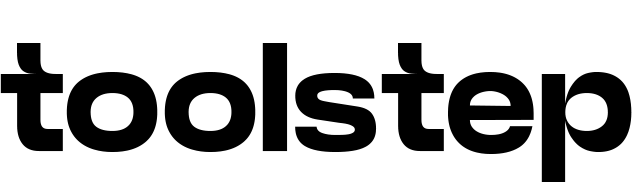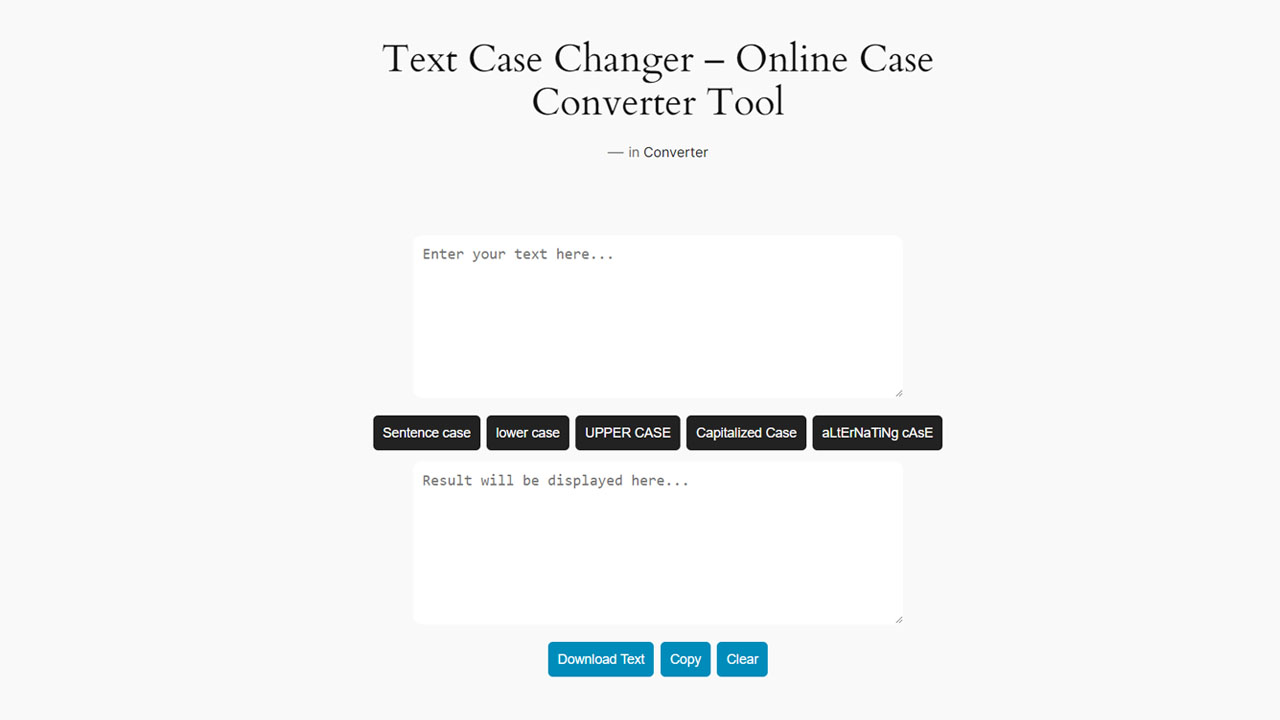In the digital age, where communication occurs across various platforms and mediums, the way we present text can significantly impact its readability and effectiveness. Whether you’re crafting an article, composing social media posts, or writing code, having the ability to quickly and effortlessly change text case can be invaluable. Enter ToolStep.com’s Convert Case and Text Generator Online Tool—a versatile solution designed to streamline the process of transforming text into different case styles to suit your needs.
What is Convert Case?
ToolStep.com’s Convert Case and Text Generator is a comprehensive online tool that allows users to manipulate text case effortlessly. Whether you need to convert text to lowercase, UPPERCASE, Capitalized Case, aLtErNaTiNg CaSe, Title Case, or InVeRsE CaSe, this tool offers a simple and intuitive interface to make the transformation seamless.
Key Features
- Multiple Case Styles: The tool supports a wide range of case styles, including lowercase, UPPERCASE, Capitalized Case (also known as Sentence case), aLtErNaTiNg CaSe, Title Case, and InVeRsE CaSe. Users can easily switch between these styles with a click of a button.
- Customizable Options: Users can customize the case conversion process by selecting specific options such as handling acronyms, preserving specific words, or excluding certain characters from the transformation.
- Bulk Text Processing: Convert Case and Text Generator allows users to process large volumes of text efficiently. Whether you’re converting individual sentences, paragraphs, or entire articles, the tool can handle it with ease.
- Preview Functionality: The tool provides a preview of the text in real-time, allowing users to see the results of their case conversion before applying it permanently. This feature ensures accuracy and allows for quick adjustments if needed.
- Cross-Platform Compatibility: ToolStep.com’s Convert Case and Text Generator is accessible on various devices and platforms, including desktops, laptops, tablets, and smartphones. Users can access the tool anytime, anywhere, as long as they have an internet connection.
How to Use Text Case Changer?
Using ToolStep.com’s Convert Case and Text Generator is straightforward:
- Access the Tool: Navigate to ToolStep.com and locate the Convert Case and Text Generator tool.
- Input Text: Copy and paste the text you want to convert into the designated area within the tool’s interface.
- Choose Case Style: Select the desired case style from the available options, such as lowercase, UPPERCASE, Capitalized Case, aLtErNaTiNg CaSe, Title Case, or InVeRsE CaSe.
- Customize Options (Optional): If desired, customize the case conversion process by adjusting specific options to suit your preferences.
- Preview and Apply: Review the preview of the converted text to ensure accuracy. Once satisfied, click the “Apply” or “Convert” button to permanently change the text case.
- Copy or Download: After conversion, you can copy the transformed text to the clipboard or download it as a text file for future use.
Benefits of Convert Case and Text Generator
- Enhanced Readability: By converting text into different case styles, users can improve readability and make content more engaging for readers.
- Time-Saving: ToolStep.com’s Convert Case and Text Generator streamlines the process of changing text case, saving users valuable time and effort.
- Versatility: Whether you’re formatting articles, crafting social media posts, or writing code, the tool offers a wide range of case styles to suit various purposes and contexts.
Final Thoughts
ToolStep.com’s Convert Case and Text Generator Online Tool offers a convenient and efficient solution for transforming text into different case styles. With its user-friendly interface, customizable options, and cross-platform compatibility, the tool empowers users to effortlessly manipulate text case to meet their specific needs. Whether you’re a writer, marketer, developer, or anyone in need of text formatting, Convert Case and Text Generator simplifies the process and enhances the overall quality of your content.
FAQ’s
Here are some frequently asked questions:
What is Text Case Changer?
Text Case Changer is an online tool provided by ToolStep.com that allows users to convert text into different case styles. It simplifies the process of changing text case, making it convenient for various writing and formatting purposes.
Why should I use Text Case Changer?
Text Case Changer is useful for anyone who needs to manipulate text case quickly and efficiently. Whether you’re a writer, editor, marketer, or developer, this tool can save you time and effort by automating the process of converting text into different case styles.
What case styles does Text Case Changer support?
Text Case Changer supports a wide range of case styles, including lowercase, UPPERCASE, Capitalized Case (Sentence case), aLtErNaTiNg CaSe, Title Case, and InVeRsE CaSe. Users can easily switch between these styles to suit their specific needs.
Can I convert text in bulk using Text Case Changer?
Yes, Text Case Changer allows users to process large volumes of text efficiently. Whether you’re converting individual words, sentences, paragraphs, or entire articles, the tool can handle it with ease.
Is Text Case Changer easy to use?
Absolutely! Text Case Changer features a user-friendly interface that makes it simple to convert text case. Just paste your text into the designated area, choose the desired case style, and click a button to apply the conversion.
Can I customize the case conversion process with Text Case Changer?
Yes, Text Case Changer offers customizable options to tailor the case conversion process to your preferences. Users can adjust settings such as handling acronyms, preserving specific words, or excluding certain characters from the transformation.
Is Text Case Changer free to use?
Yes, Text Case Changer is available for free on ToolStep.com. Users can access the tool, convert text into different case styles, and download the transformed text without any cost.
Can I use Text Case Changer for commercial projects?
Absolutely! Text Case Changer is suitable for both personal and commercial use. Whether you’re formatting content for a blog, social media posts, marketing materials, or software development, Text Case Changer can help streamline the process of changing text case effectively.
Is Text Case Changer accessible on different devices?
Yes, Text Case Changer is accessible on various devices and platforms, including desktops, laptops, tablets, and smartphones. Users can access the tool anytime, anywhere, as long as they have an internet connection.
Box Cloud Direct Download Link Generator

Convert Box.com Cloud links into a direct download links, free box storage drive link generator tool to make files immediately start downloading with oneclick.
Operating System: Web
Application Category: WebApplication
4.9