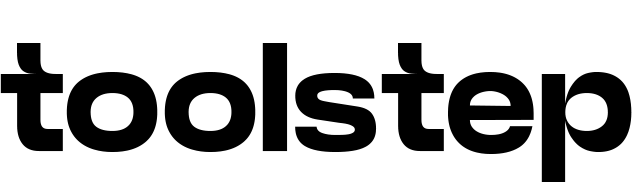Welcome to ToolStep.com’s JPEG/JPG to 100KB Compressor! Are you struggling with large image files that are eating up your storage space or taking forever to upload? Look no further! Our compressor tool is here to help you reduce the file size of your JPEG/JPG images to a mere 100KB without compromising on quality. Whether you’re a photographer, blogger, or just someone who wants to optimize their website’s performance, our compressor tool is the perfect solution for you.
Key Features:
- Easy-to-Use Interface: Our compressor tool boasts a user-friendly interface, making the compression process quick and effortless.
- High-Quality Compression: Reduce the file size of your JPEG/JPG images to 100KB while preserving optimal image quality.
- Batch Compression: Save time by compressing multiple images at once with our batch compression feature.
- Custom Compression Settings: Tailor the compression settings to suit your preferences, including adjusting the compression level and dimensions of your images.
- Secure and Confidential: Rest assured that your images are safe with us. We prioritize user privacy and employ stringent security measures to protect your data.
- Cross-Platform Compatibility: Whether you’re using a desktop, laptop, tablet, or smartphone, our compressor tool works seamlessly across all devices and platforms.
- Instant Results: Experience lightning-fast compression speeds and receive your compressed images in no time.
- Free to Use: Enjoy the benefits of our compressor tool without any hidden fees or subscriptions. It’s completely free!
- Optimized for SEO: Compressing your images improves website loading times, enhances user experience, and can positively impact your site’s search engine rankings.
- Customer Support: Have questions or need assistance? Our dedicated customer support team is here to help you every step of the way.
FAQ’s
Frequently Asked Questions:
How does image compression work?
Image compression reduces the file size of an image by removing unnecessary data while preserving image quality.
Will my compressed images lose quality?
Our compressor tool utilizes advanced algorithms to ensure minimal loss of quality during the compression process.
Are there any limitations on the size of images I can compress?
ToolStep.com’s compressor tool supports batch compression, allowing you to compress any size of images simultaneously.
What image formats does the compressor tool support?
Currently, our compressor tool supports JPEG/JPG images for compression.
Is there a limit to the dimensions of the images I can compress?
While there are no strict limitations on image dimensions, larger images may require more aggressive compression to meet the 100KB target size.
Can I preview the compressed images before downloading them?
Yes, our compressor tool provides a preview option, allowing you to assess the quality of the compressed images before downloading them.
Is ToolStep.com’s compressor tool free to use?
Yes, our compressor tool is completely free to use, with no hidden charges or subscriptions.
Will compressed images affect the loading speed of my website?
Compressing images can significantly improve website loading times, resulting in a better user experience and potentially higher search engine rankings.
Is image compression important for SEO?
Yes, optimizing images through compression can positively impact SEO by improving website performance and user engagement.
Box Cloud Direct Download Link Generator

Convert Box.com Cloud links into a direct download links, free box storage drive link generator tool to make files immediately start downloading with oneclick.
Operating System: Web
Application Category: WebApplication
4.9