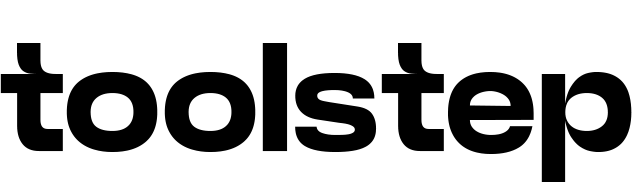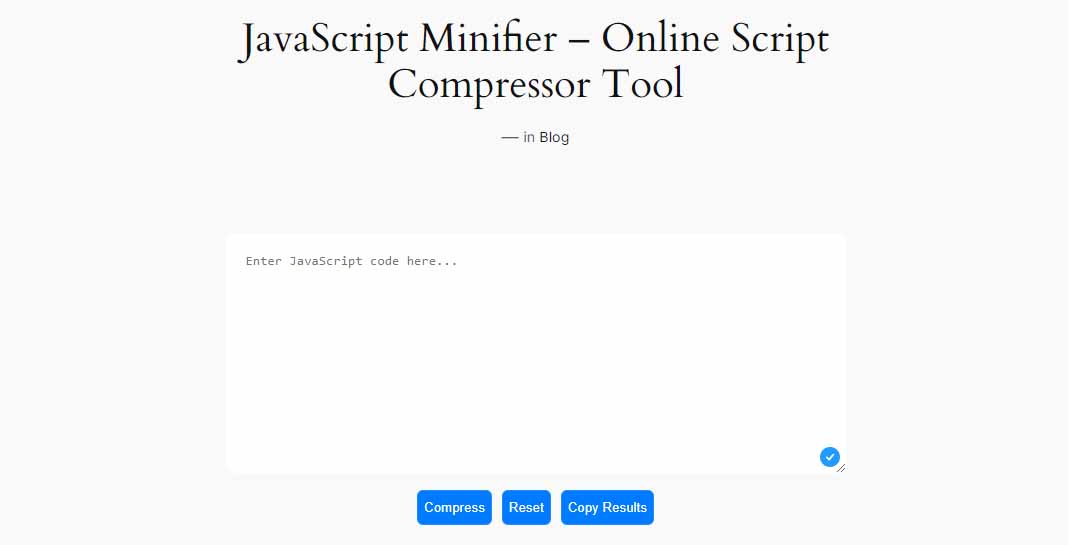Large JavaScript files can slow down page load times, leading to a subpar user experience. To address this challenge, ToolStep.com offers a powerful solution in the form of its JavaScript Minifier — a robust online tool designed to compress JavaScript code efficiently while preserving its functionality.
What is JavaScript Minifier?
JavaScript Minifier is an online script compressor tool hosted on ToolStep.com. Its primary function is to reduce the size of JavaScript files by removing unnecessary characters, whitespace, and comments without affecting the code’s functionality. By minimizing file size, JavaScript Minifier helps improve website performance by reducing loading times and optimizing bandwidth usage.
Key Features
- Whitespace Removal: JavaScript Minifier eliminates unnecessary spaces, tabs, and line breaks from JavaScript code, significantly reducing its overall size.
- Comments Removal: The tool intelligently removes comments from JavaScript files, including both single-line and multi-line comments, to further minimize file size.
- Variable Renaming: JavaScript Minifier may optionally rename variables to shorter names, reducing the size of variable declarations and improving compression.
- Minification Options: Users can customize the minification process by selecting various options such as removing unnecessary semicolons, collapsing redundant expressions, or even mangling function names for further compression.
- Preservation of Essential Functions: While JavaScript Minifier focuses on reducing file size, it ensures that essential functions and logic remain intact, preserving the functionality of the script.
How to Use JavaScript Minifier
Using JavaScript Minifier on ToolStep.com is a straightforward process:
- Access the Tool: Navigate to ToolStep.com and locate the JavaScript Minifier tool.
- Input JavaScript Code: Copy and paste your JavaScript code into the designated area within the tool’s interface.
- Choose Minification Options: Select the desired minification options based on your preferences. You can customize the compression process to suit your specific needs.
- Minify: Click on the “Minify” or “Compress” button to initiate the compression process.
- Download Minified JavaScript: Once the compression is complete, download the optimized JavaScript code, ready for implementation in your web project.
Benefits of JavaScript Minifier
- Improved Page Load Times: By reducing file size, JavaScript Minifier enhances page load speed, resulting in a better user experience and potentially higher search engine rankings.
- Bandwidth Optimization: Minified JavaScript files require less bandwidth to transfer over networks, making them ideal for websites targeting audiences with limited internet connectivity.
- Enhanced Security: Minified JavaScript code can be more challenging for unauthorized users to reverse-engineer, improving the security of your web applications.
Conclusion
JavaScript Minifier offered on ToolStep.com is a valuable resource for web developers seeking to optimize the performance of their websites. By efficiently compressing JavaScript code, it helps improve page load times, reduce bandwidth usage, and enhance the overall user experience. With its user-friendly interface and customizable minification options, JavaScript Minifier simplifies the process of optimizing JavaScript code for optimal performance in today’s competitive digital landscape.
FAQ’s
Here are some frequently asked questions:
What is JavaScript Minifier?
JavaScript Minifier is an online script compressor tool hosted on ToolStep.com. It is designed to reduce the size of JavaScript files by removing unnecessary characters, whitespace, and comments without affecting the code’s functionality.
Why should I use JavaScript Minifier?
Using JavaScript Minifier can significantly improve your website’s performance by reducing the size of JavaScript files. This leads to faster page load times, better user experience, and improved search engine rankings.
How does JavaScript Minifier work?
JavaScript Minifier works by parsing JavaScript code and removing unnecessary elements such as whitespace, comments, and redundant characters. It employs various compression techniques to minimize file size while preserving the code’s functionality.
Is JavaScript Minifier easy to use?
Yes, JavaScript Minifier on ToolStep.com provides an intuitive interface. Simply paste your JavaScript code, select your desired compression options, and click the “Minify” button to compress your script quickly and efficiently.
Will JavaScript Minifier alter my code’s functionality?
JavaScript Minifier is designed to preserve the functionality of your code while reducing its size. It removes only unnecessary elements such as whitespace and comments, ensuring that essential functions and logic remain intact.
What options does JavaScript Minifier offer for compression?
JavaScript Minifier offers various compression options, including whitespace removal, comments removal, and variable renaming. Users can customize the compression process based on their specific optimization needs.
Can I trust JavaScript Minifier with my code?
Yes, JavaScript Minifier on ToolStep.com is a reliable tool trusted by developers worldwide. It has been thoroughly tested to ensure accurate compression while maintaining code integrity and functionality.
Is JavaScript Minifier free to use?
Yes, JavaScript Minifier is available for free on ToolStep.com. Users can access the tool, compress their JavaScript code, and download the optimized script without any cost.
Can I use JavaScript Minifier for commercial projects?
Absolutely! JavaScript Minifier is suitable for both personal and commercial projects. Whether you’re optimizing a personal website or developing a large-scale web application, JavaScript Minifier can help improve your site’s performance effectively.
Box Cloud Direct Download Link Generator

Convert Box.com Cloud links into a direct download links, free box storage drive link generator tool to make files immediately start downloading with oneclick.
Operating System: Web
Application Category: WebApplication
4.9