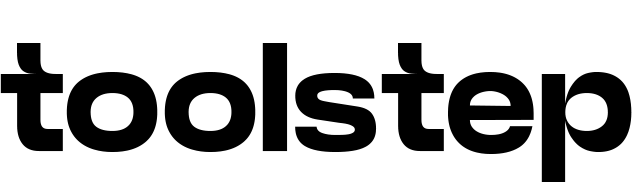No file chosen
Converting text files to XML format can be a tedious task, especially if you’re not familiar with programming or command-line interfaces. However, with this advent of online tool here at ToolStep.com, this process has become significantly easier and more accessible to everyone.
How to Convert TXT to XML?
ToolStep.com is a free online tool that allows users to convert TXT documents into XML file format without any command. This tool is user-friendly and does not require any technical knowledge or programming skills. Here’s a step-by-step guide on how to use it:
- Access the Tool: Visit the ToolStep.com website and Open TXT to XML converter tool page.
- Upload Your File: Click on the ‘Upload’ button to select the TXT file you want to convert from your device. You can also drag and drop the file into the upload button.
- Convert Your File: After uploading your file, click on the ‘Convert’ button. The tool will then convert your TXT file into an XML file format.
- Download Your File: Once the conversion process is complete, you can download the converted XML file by clicking on the ‘Download XML’ button.
The TXT to XML converter on ToolStep.com is a handy tool for those who frequently work with these file formats. It’s free, easy to use, and does not require any installation or sign-up. Whether you’re a student, a professional, or someone who just needs to convert a TXT file to XML, this tool can save you time and effort.
Remember, while this tool is incredibly useful, it’s always important to double-check the converted file for any errors or inconsistencies. XML files follow a specific structure, and even a small error can make the file unreadable. Always ensure that the converted file meets your requirements before using it.
Conclusion
In conclusion, ToolStep.com’s TXT to XML converter is a valuable resource for anyone needing a quick and easy way to convert TXT files to XML. Its user-friendly interface and straightforward process make it a go-to tool for many. Give it a try the next time you need to convert a TXT file to XML!
FAQ’s
Here are some frequently asked questions:
What is the “Convert TXT to XML” tool on ToolStep?
The “Convert TXT to XML” tool is an online feature on ToolStep designed to facilitate the conversion of text files in TXT format to XML format. This is particularly useful for users who need to transform plain text data into a structured XML format.
How do I use the “Convert TXT to XML” tool?
Visit ToolStep.com, locate the “Convert TXT to XML” tool, upload or paste your TXT file content, and click ‘Convert.’ The tool will then generate an XML file with the converted content.
What types of TXT files can be converted to XML?
The tool is versatile and can convert various types of TXT files, including those containing data, configurations, or any other plain text content.
Is there a size limit for the TXT files I can convert?
While the tool can handle substantial TXT files, extremely large files may experience slower processing. For optimal performance, consider breaking down large files into smaller sections.
Can I customize the XML output format?
The tool is designed to provide a standard XML output based on the structure of the input TXT file. Customization options may be limited, and the tool focuses on maintaining data integrity during conversion.
Is the “Convert TXT to XML” tool free to use?
Yes, the “Convert TXT to XML” tool on ToolStep is completely free. There are no hidden charges or subscription fees for using this tool.
Can I convert multiple TXT files at once?
The tool is currently designed to handle one TXT file at a time. For multiple files, you may need to convert them individually.
Can I convert XML back to TXT using this tool?
The tool is specifically designed for converting TXT to XML and may not have a feature to reverse the process. Consider using a dedicated tool for XML to TXT conversion if needed.
Box Cloud Direct Download Link Generator

Convert Box.com Cloud links into a direct download links, free box storage drive link generator tool to make files immediately start downloading with oneclick.
Operating System: Web
Application Category: WebApplication
4.9